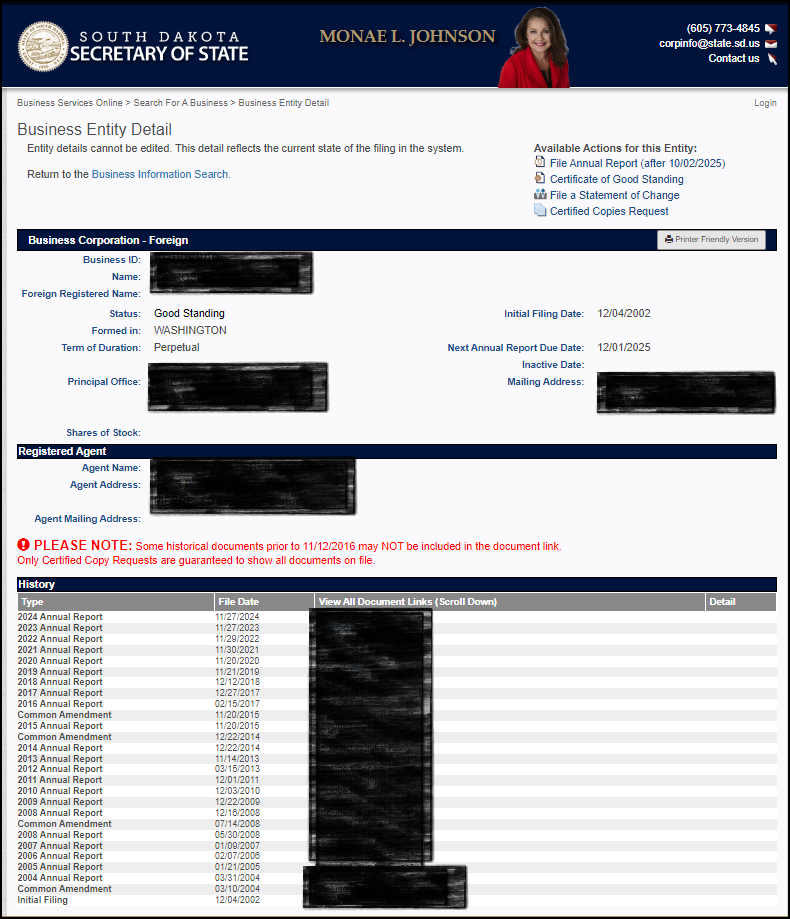The South Dakota Secretary of State provides a publicly accessible online tool for searching business entities. This search tool allows users to verify business name availability and access details and filing histories of entities registered in South Dakota. The database is linked directly to the Secretary of State’s records, ensuring accurate and up-to-date information.
How to Perform a Business Entity Search in South Dakota
1. Visit the South Dakota Business Entity Search Tool
Start by visiting the official South Dakota Secretary of State’s business entity search page:
2. Enter the Business Name and Define Search Criteria
Locate the search box on the page and type the name of the business you are looking for. Use the provided filters to narrow down your search:
- Search by exact name, partial name, or other variations by selecting the appropriate radio button.
- Check the “Active Entities Only” box to limit results to currently operating businesses.
Once you’ve defined your search criteria, double-check your inputs, then click the Search button.
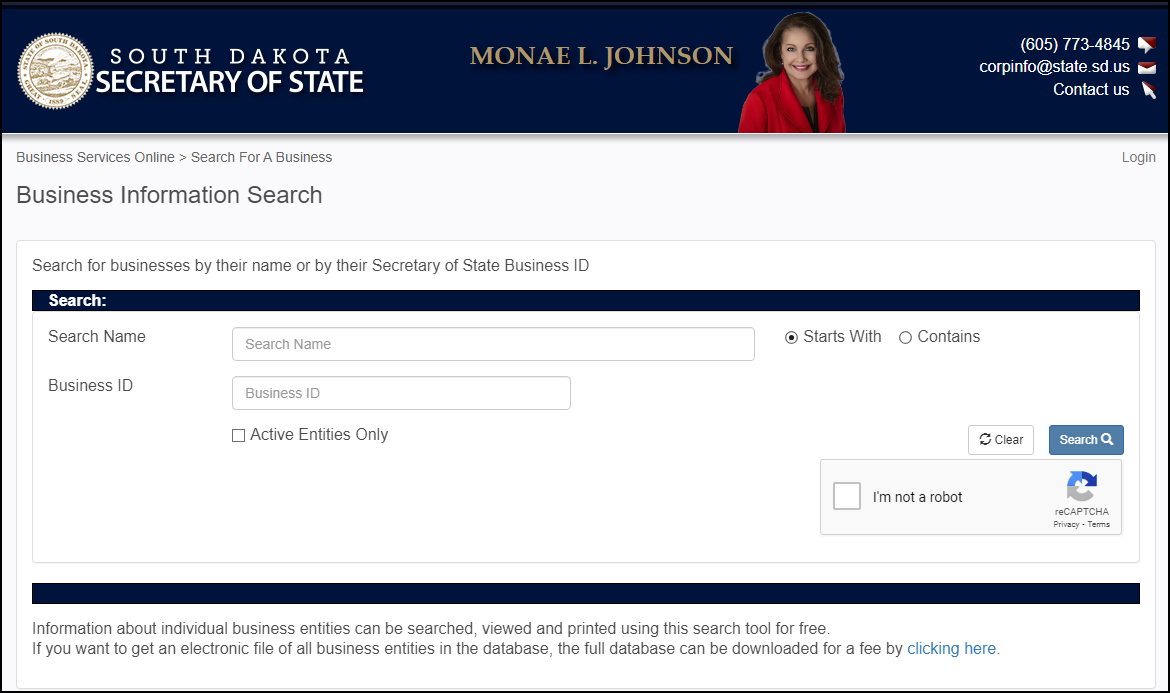
3. Review the Search Results
Your search results will appear in a table, displaying key details about each South Dakota business entity:
- Business ID
- Type
- Name
- Name Type
- Filing Date
- Status
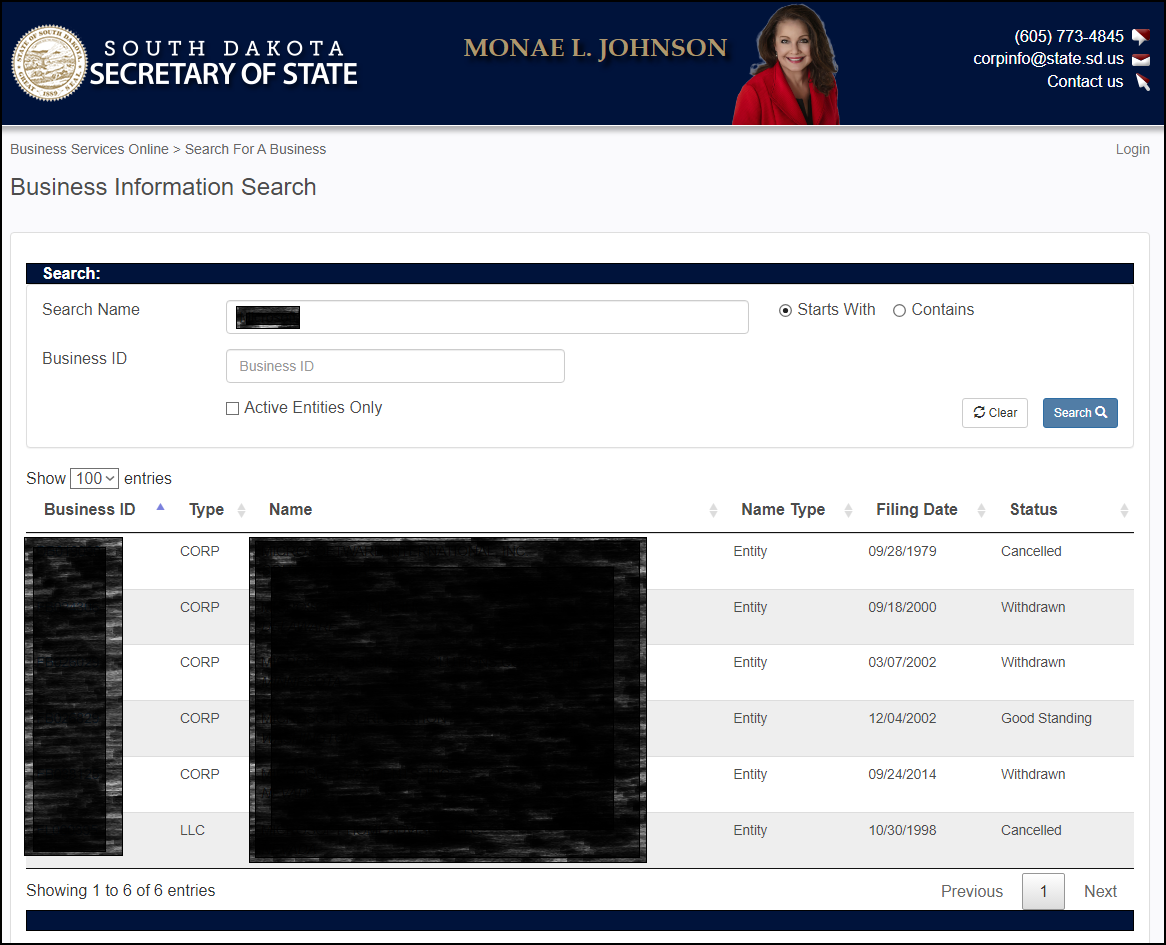
To view more detailed information about a specific entity, click on its Business ID in the first column.
4. View Detailed Business Information
The business details page is divided into three sections, each providing critical information:
Business Overview:
- DBA (Doing Business As) Name
- Business ID
- Name
- Status
- Principal Office
- Initial Filing Date
- Expiration Date
- Inactive Date
- Mailing Address
Owner Details:
- Owner Name
- Physical Address
- Mailing Address
Filing History:
- Document Type
- File Date
- Links to View Documents
To view a filed public document, click the link in the “View All Documents” section.