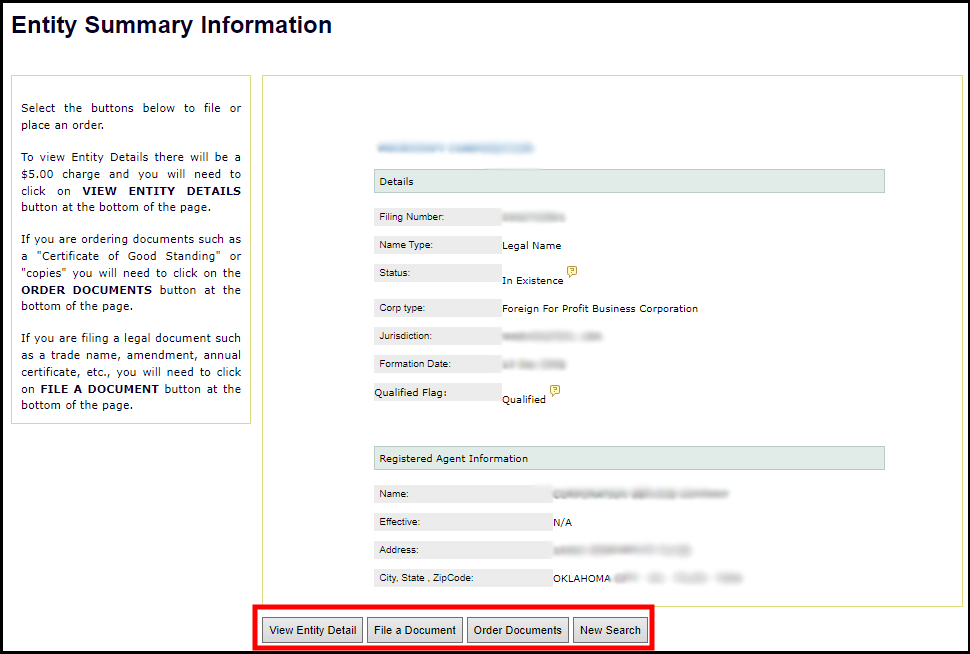The Oklahoma Secretary of State provides an online search tool allowing users to find registered businesses and view their basic information. While you can access some details right away, additional information may require you to submit contact information.
Steps to Perform an Oklahoma Business Entity Search
1. Visit the Oklahoma Business Entity Search Page
To begin your search, go to the official Oklahoma Business Entity Search page using the link below.
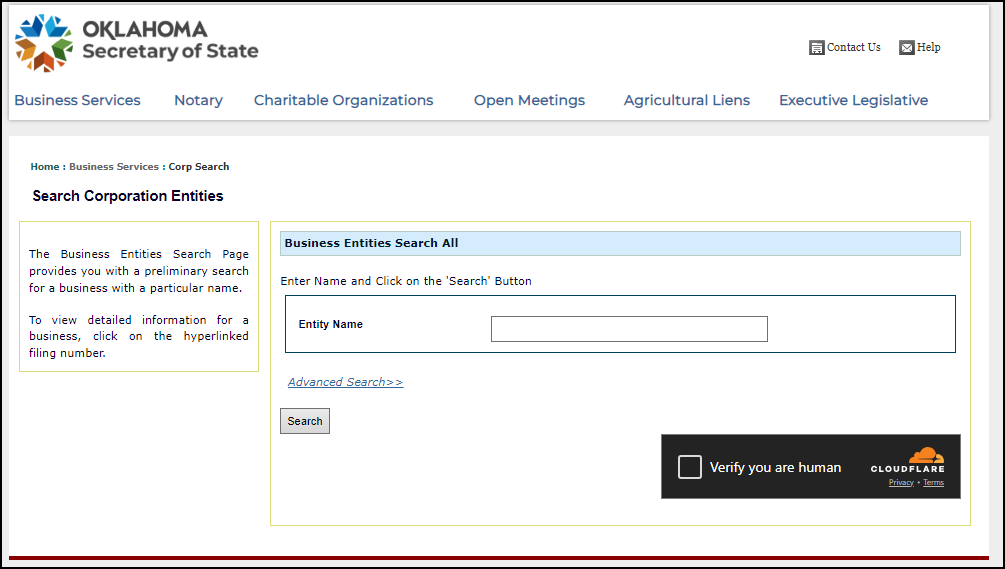
2. Input the Business Information
There are two ways to search for a business entity in Oklahoma. Choose the method that works best for you:
- Simple Search: Enter the full or partial name of the business in the search box and click “Search.”
- Advanced Search: For more precise results, use the advanced option by clicking the link below the search box. You can apply filters like name type, status, or entity type.
Once you’ve entered your search criteria, click Search to continue.
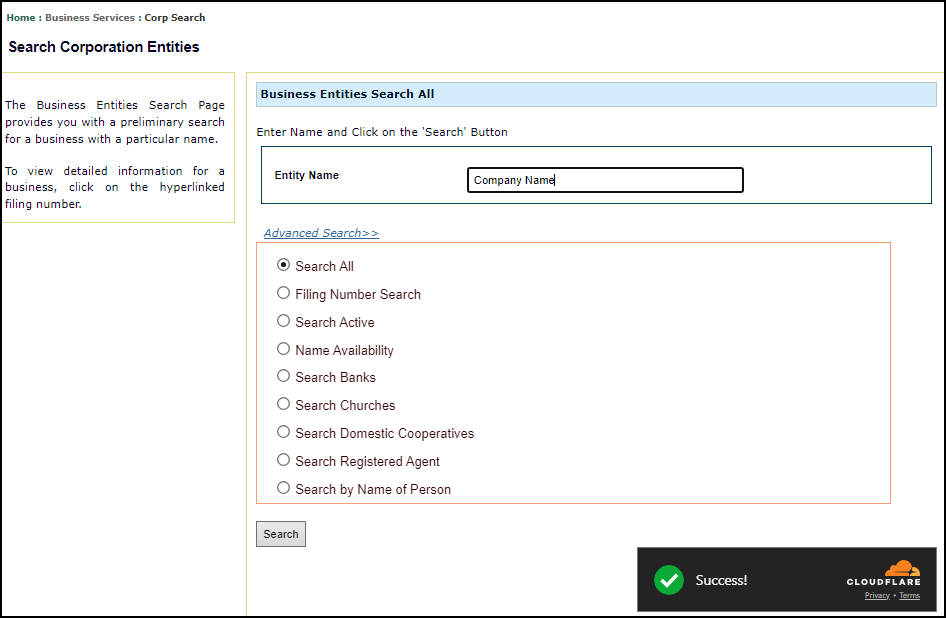
3. Review the Search Results
After submitting your query, the search results will appear as a list of Oklahoma businesses. Each result will include the following details:
- Filing Number
- Business Name
- Entity Type
- Registered Agent
- Name Type & Status
To view more information about a business, click on its file number.
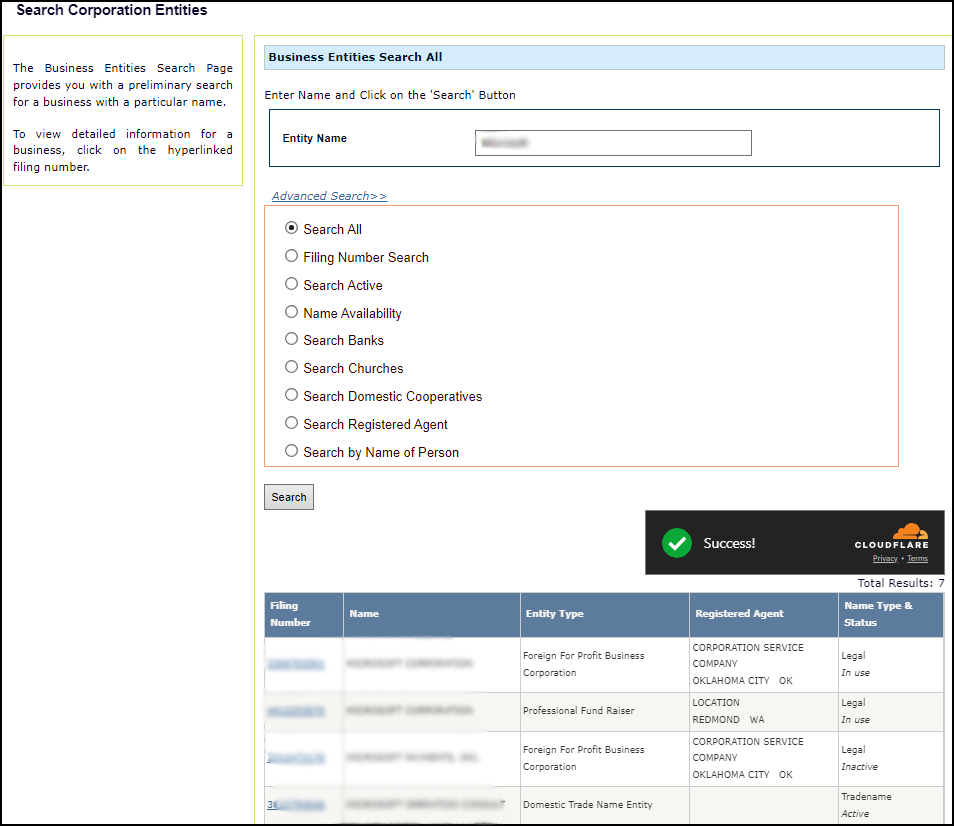
4. Review the Business Entity’s Information
After selecting a business, you will be taken to the “Entity Summary Information” page where you can review the entity’s key details:
- Filing Number
- Name Type
- Status
- Corp Type
- Jurisdiction
- Formation Date
In addition, you’ll find contact information for the registered agent, including:
- Name
- Effective Date
- Address
- City, State, Zip Code
5. Take Additional Actions
Actions Available:
- View Entity Detail
- File A Document
- Order Documents
- Start a New Search