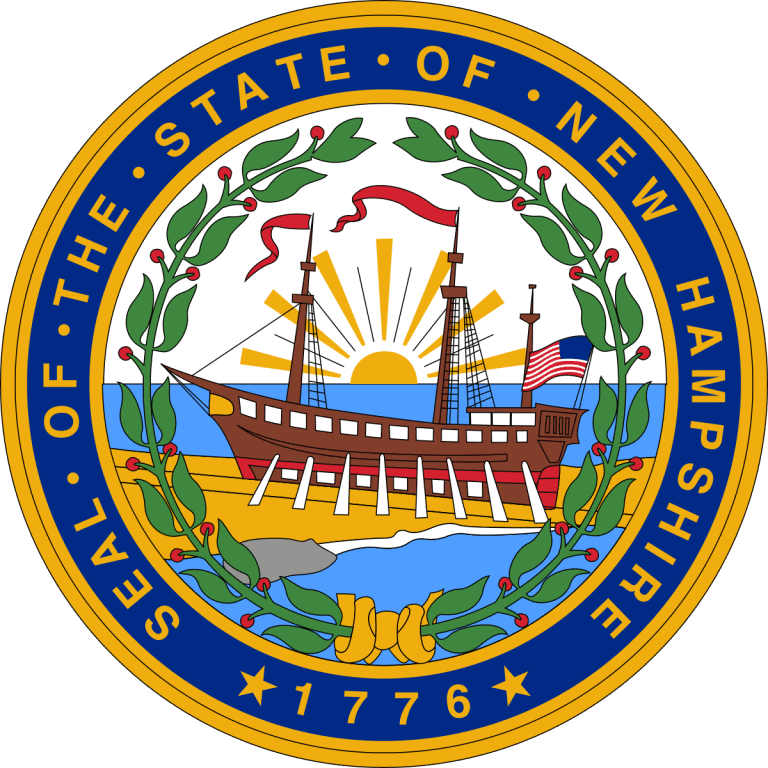The New Hampshire Secretary of State (NH SOS) offers a user-friendly Business Entity Search tool to help individuals and businesses find critical information about entities registered in New Hampshire. Whether you’re looking to check the availability of a business name, validate a registered agent, or access filing details, this tool provides a straightforward way to navigate the NH SOS business registry.
What Is the NH SOS Business Entity Search Tool?
The NH business entity search tool connects users to a database of registered businesses, allowing you to:
- Verify business name availability in New Hampshire.
- Search for registered agents associated with entities.
- Access details about New Hampshire LLCs, corporations, and other entity types.
- Check the status of a business (active, dissolved, expired).
- Find trademarks, trade names, and filing history.
Steps to Perform a Business Search in New Hampshire
1. Visit the NH Business Entity Search Tool
Start your search by visiting the official NH SOS Business Lookup page:
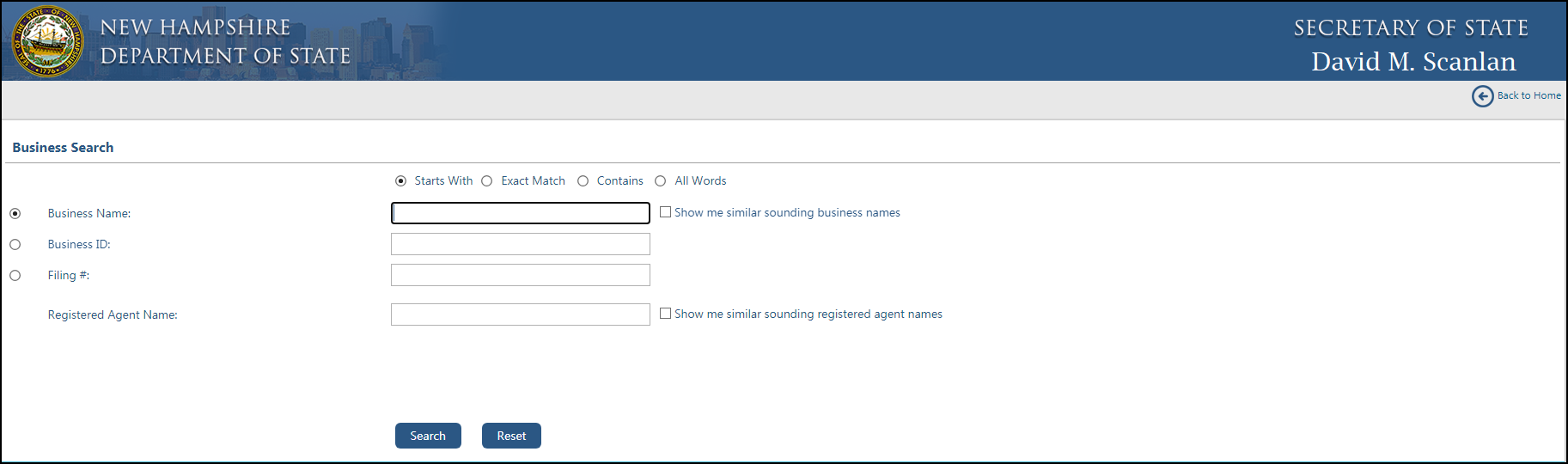
2. Choose Your Search Type
The search tool offers multiple ways to find a business:
- By Business Name: Enter the name or a keyword to locate entities.
- By Registered Agent: Look up businesses by the name of their registered agent.
- By Business ID: Use the unique ID assigned to each business.
- By Filing Number: Search for a specific document filed with the Secretary of State.
Select the appropriate option and fill in the required details. Use the search filters to refine your results:
- Starts With
- Exact Match
- Contains
- All Words
Once you’ve completed the security CAPTCHA, click the Search button to proceed.
3. Review the Search Results
The search results will appear in a table with the following details:
- Business Name
- Business ID
- Home State
- Business Type
- Registered Agent Name
- Status
- Principal Office Address
Click on the business name to access detailed information about the entity.
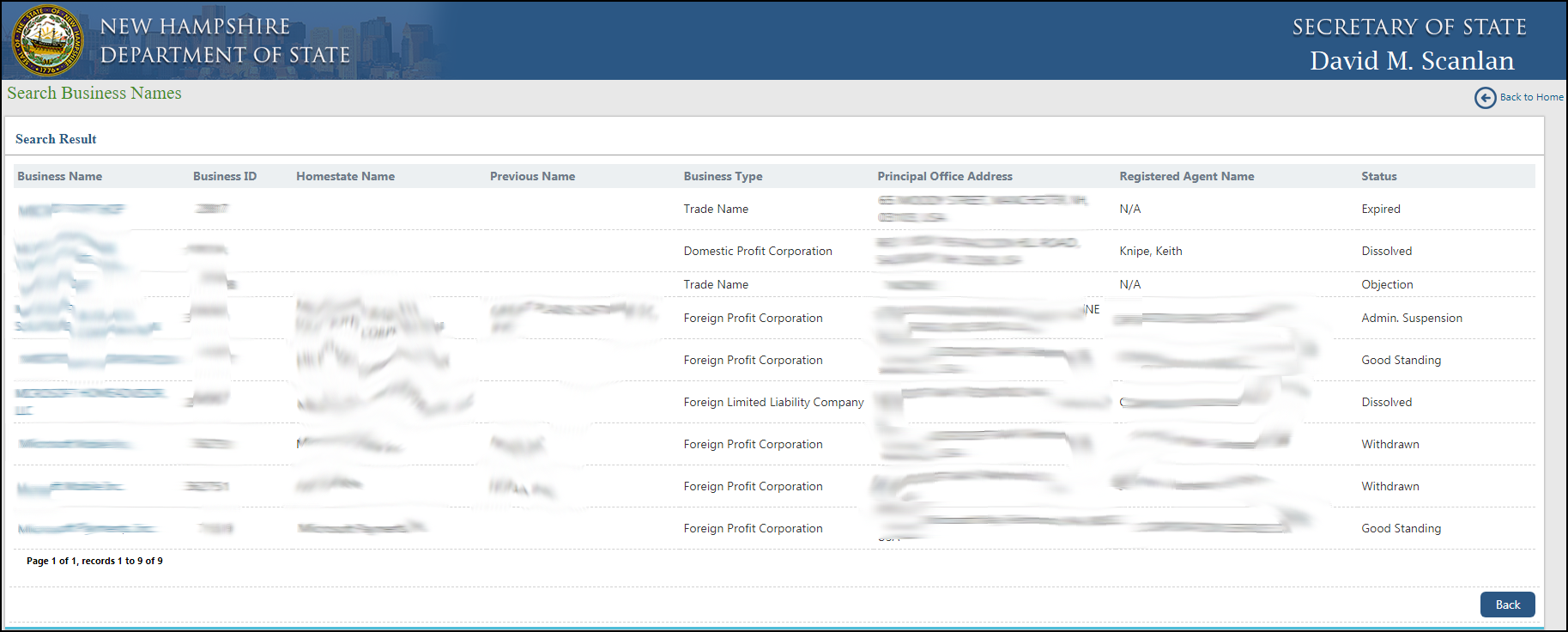
4. View Detailed Business Information
The entity details page includes comprehensive information divided into sections:
General Business Information:
- Business Name
- Business ID
- Entity Type
- Status
- Expiration Date
- Business Creation Date
Contact Details:
- Principal Office Address
- Mailing Address
- Business Email
- Phone Number
Filing and Trade Name Information:
- Filing History
- Trade Name Information
- Trademark Information
Additional tabs provide options to view address history, businesses linked to registered agents, and more.
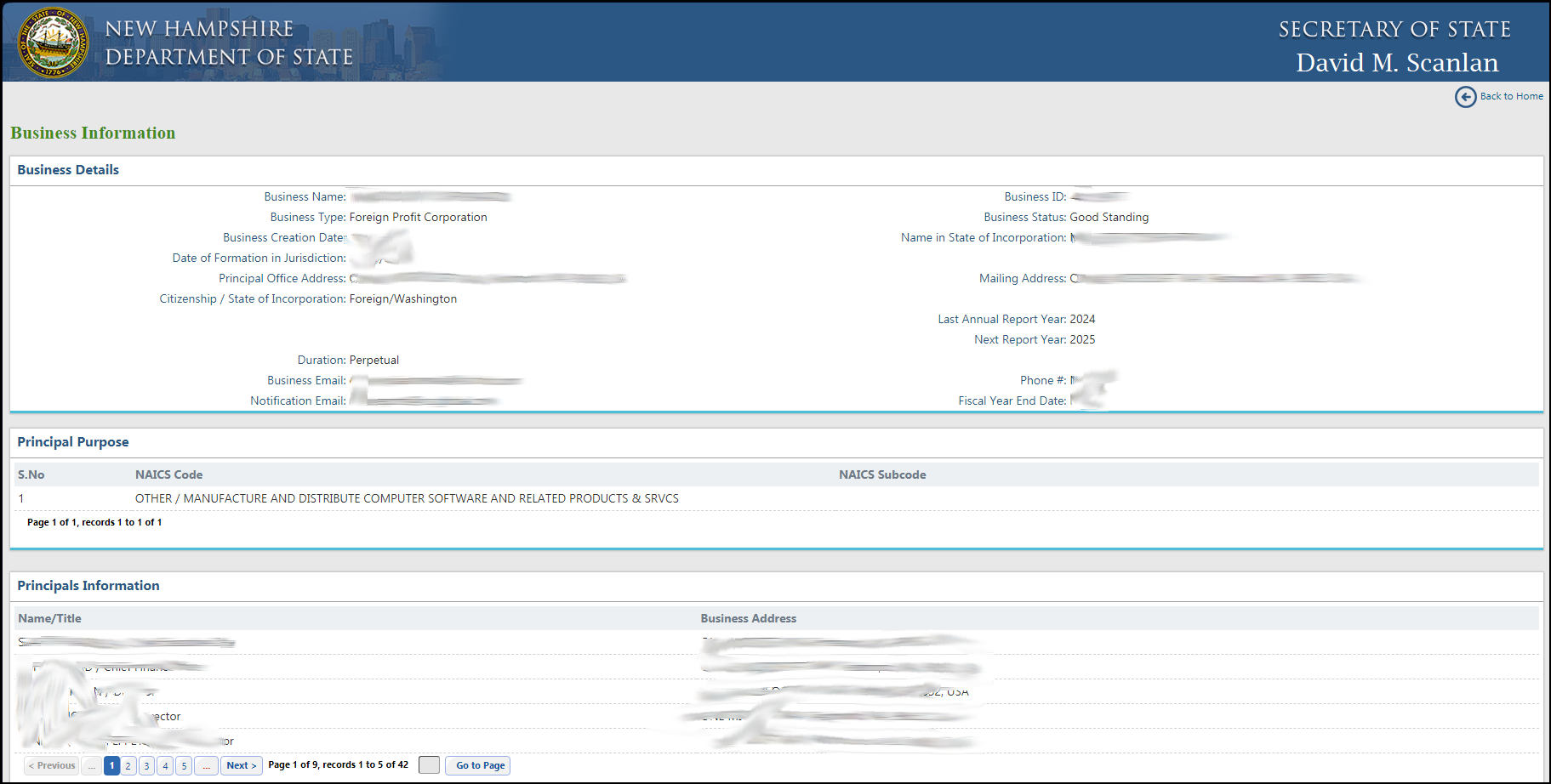
How to Interpret the Search Results
When reviewing your search results, it’s essential to understand the key terms used:
- Active: The business is currently in good standing and operational.
- Dissolved: The entity is no longer active but its records remain accessible.
- Expired: The business failed to renew its status and is no longer in operation.
- Standing – Tax: Indicates whether the entity is compliant with tax obligations.
- Registered Agent: The individual or business responsible for receiving legal documents on behalf of the entity.
Common Use Cases for Business Entity Search in New Hampshire
The NH SOS Business Entity Search is valuable for a variety of purposes:
- Checking Name Availability: Ensure your desired business name is not already registered.
- Validating Registered Agents: Confirm the legitimacy of an agent representing a business.
- Researching Business Filings: Review public documents and filing history for due diligence.
- Trademark and Trade Name Lookup: Investigate intellectual property associated with a business.