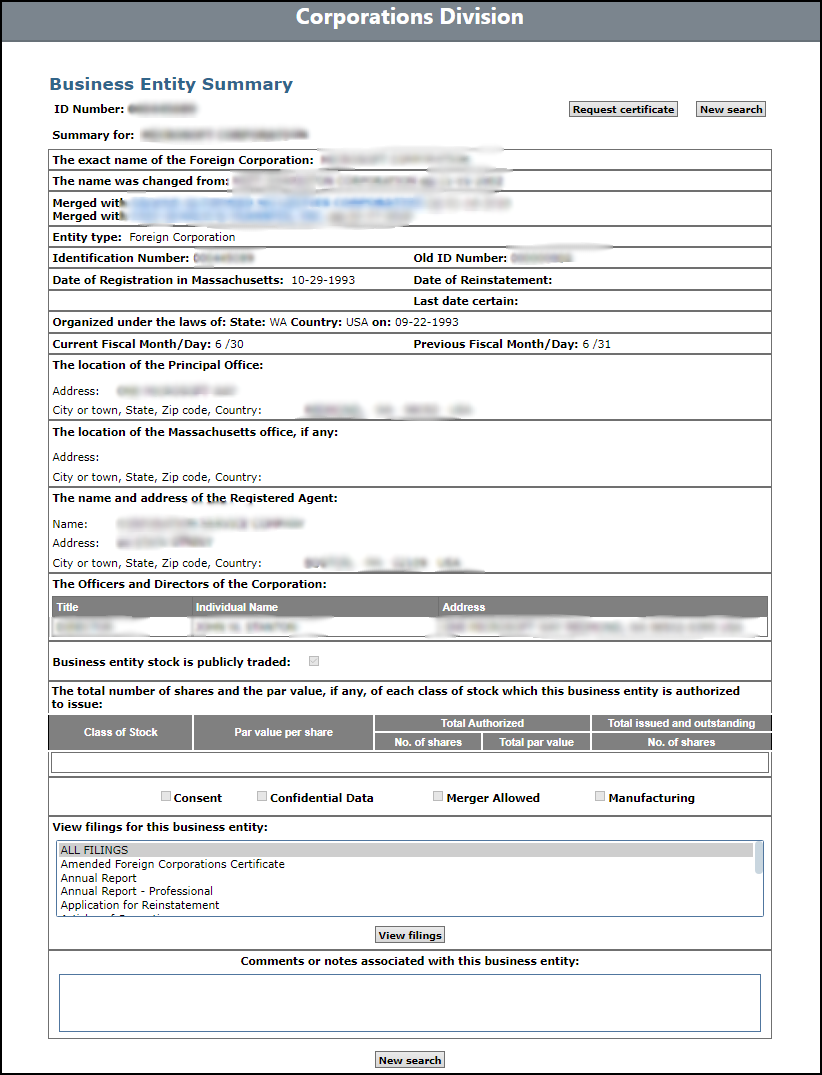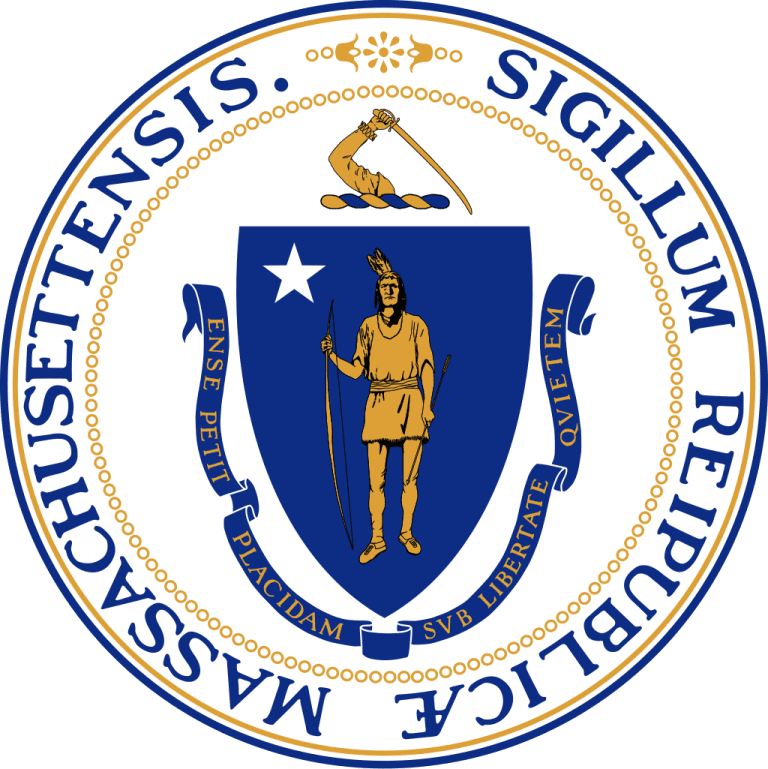The Secretary of the Commonwealth of Massachusetts (Corporations Division) offers a public access tool to view a business entity’s filing information. Using this tool, users can quickly search for details on registered businesses and access essential documents and public records related to that entity.
How to Perform a Massachusetts Business Entity Search
1. Access the Massachusetts Business Entity Search Tool
To begin your search, go to the official Massachusetts Business Entity Search page:
2. Search for a Registered Business in Massachusetts
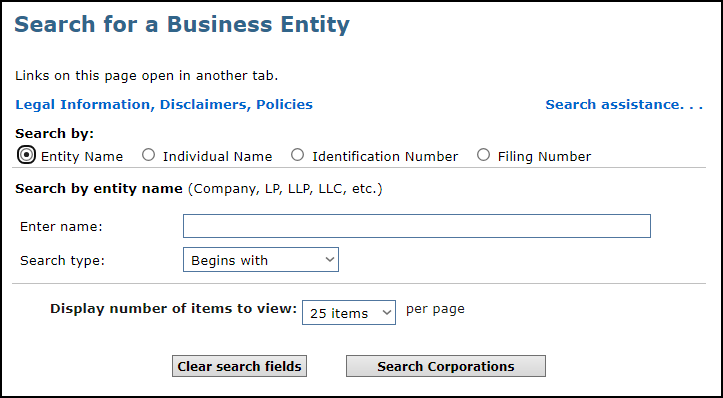
You’ll find several search options on the search page to locate a business entity. You can search by:
- Entity Name
- Individual Name
- Identification Number
- Filing Number
Enter the desired entity name or other identifying information into the search box. From the drop-down menu, select where the search criteria is likely to appear within the entity name (e.g., at the beginning). You can also choose how many results to display per page—25, 50, or 100 results.
Once ready, click the Search Corporations button to continue.
3. Choose the Correct Business from the Search Results
After the search results appear, review the listed Massachusetts businesses. The results table will include columns for:
- Entity Name
- ID Number
- Old ID Number
- Address
Click on the name of the business entity you are looking for in the first column to view more detailed information.
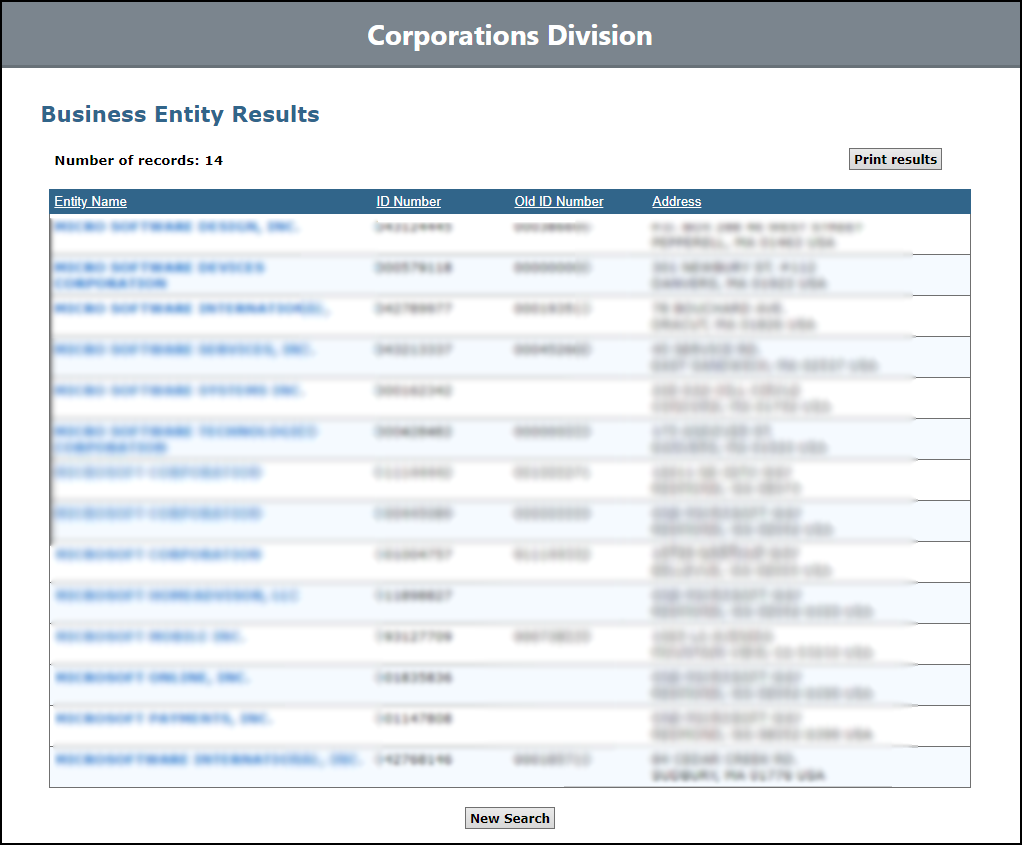
4. Review Detailed Information about the Massachusetts Business
Once you select a business, the “Business Entity Summary” page will display comprehensive information about the entity. This page is divided into sections:
Business Summary Information
-
- Exact Name
- Merged Into (if applicable)
- Entity Type
- Identification Number
- Date of Organization in Massachusetts
Relevant dates for the business entity will also be listed:
Key Dates:
- Last Date Certain
- Current Fiscal Month/Day
- Previous Fiscal Month/Day
The contact information for the business, including the location of the principal office and details of the registered agent, will also be available:
Contact Information:
- Principal Office Location
- Registered Agent Name and Address
- Officers and Directors
If the entity is authorized to issue stock, this will be indicated. Details about the stock class, par value, and total issued shares will be displayed as well:
Stock Information (if applicable):
- Publicly Traded Status
- Class of Stock
- Par Value per Share
- Total Authorized
- Total Issued
Finally, if the business has undergone mergers or has any confidential data, it will be noted here. Users can also review past filings by selecting them from the provided list and clicking the “View Filings” button.