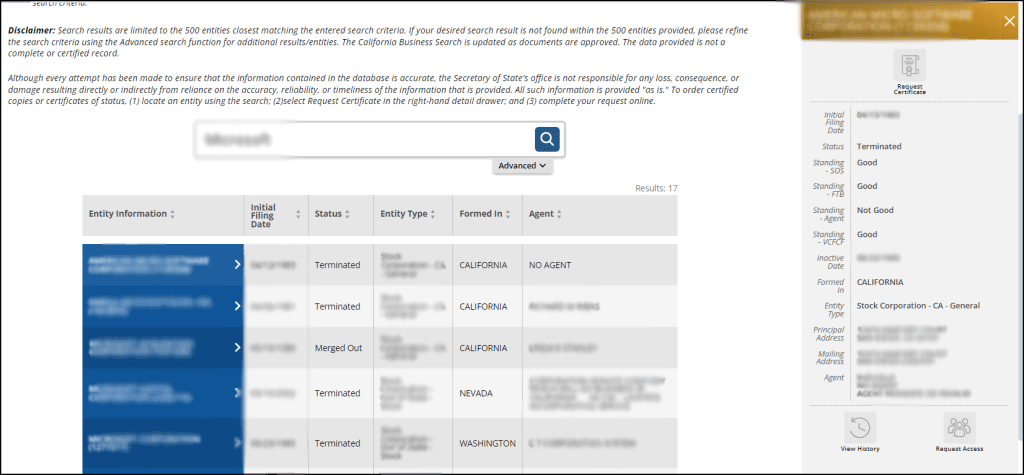The California Secretary of State provides a public Business Entity Search Tool that allows you to search for businesses registered in California. This tool helps you find details about entities doing business in the state, including those originally formed elsewhere.
Steps to Perform a Business Entity Search in California
1. Access the California Business Entity Search Tool
Visit the official search page here:
2. Enter Your Search Criteria
You can search using either the filing number or the business name. Simply enter the relevant information in the search box and click the magnifying glass icon to begin the search.
If you want more specific results, click the “Advanced” button to apply additional filters. Proceed to the next step for advanced search options.
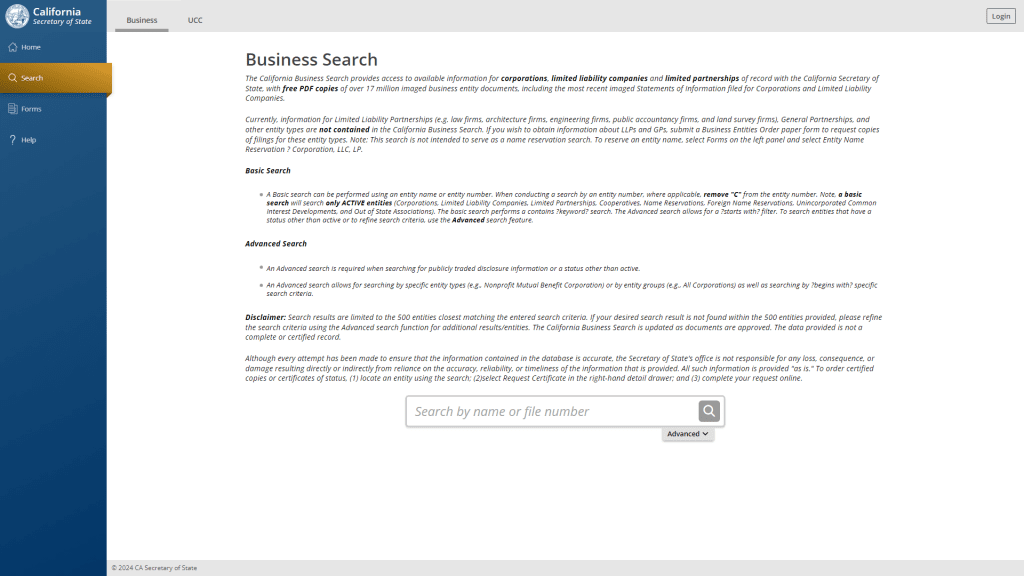
3. Use the Advanced Search (Optional)
The advanced search allows you to refine your query by applying filters. These filters can include:
Advanced Search Filters:
- Search Type (e.g., name, number)
- Entity Type
- Status
- Filing Date
Once you’ve selected your filters, click Search to get refined results.
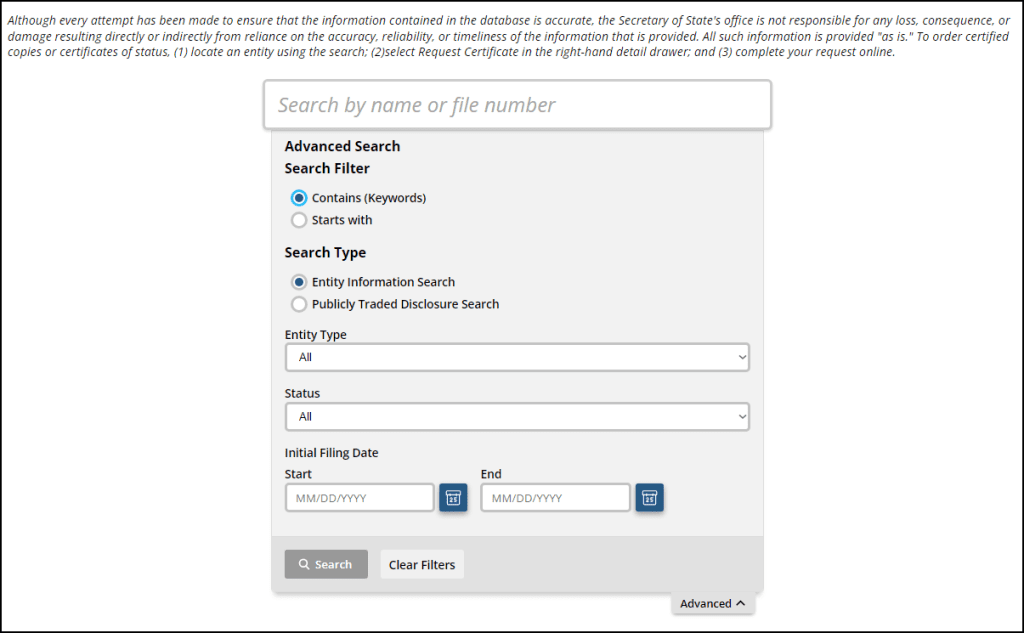
4. Review the Search Results
Your search results will appear in a table format. The table can be sorted by column to make finding the right entity easier.
Table Columns Include:
- Entity Information
- Initial Filing Date
- Status
- Entity Type
- Formed In
- Agent
Click on the business entity’s name in the first column for more detailed information.
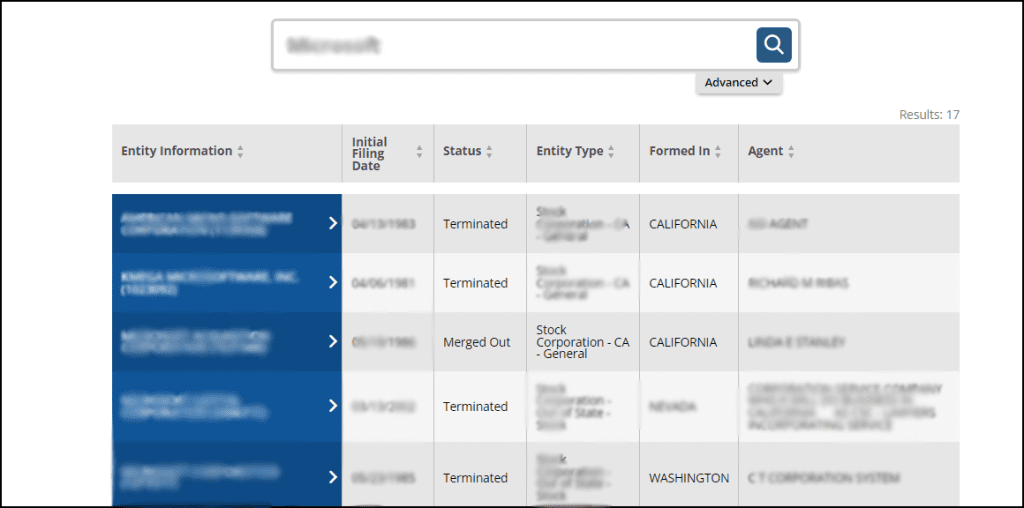
5. View Detailed Business Entity Information
Once you click on a business name, detailed information about the entity will appear on the right side of the page. This includes contact details, the entity’s status with the Secretary of State (SOS), Franchise Tax Board (FTB), and other important standing details.
Information Provided:
- Initial Filing Date
- Status
- Standing with SOS and FTB
- Inactive Date (if applicable)
- Entity Type
- Principal and Mailing Address
- Agent Contact Information
For further details or document requests, additional links will be provided.
Additional Options:
- Request Certificate
- View History
- Request Access